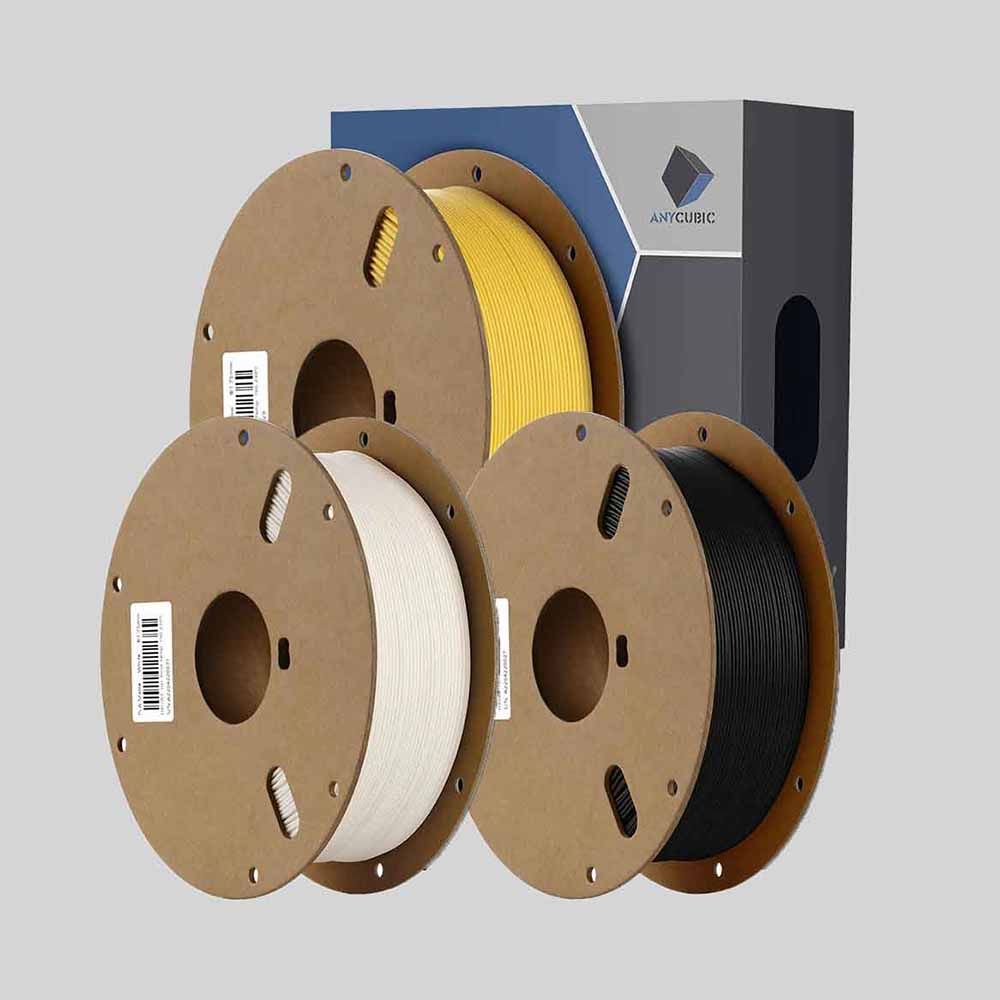1.75mm PLA Matte 3D Printer Filament 1KG
26,00 € – 390,00 €
Beautifully matte & Amazingly elegant
Matte Surface | Easy Support Removal | Eco-friendly & Biodegradable
Matte Surface | Easy Support Removal | Eco-friendly & Biodegradable
PARAMETER
PARAMETER
Parameter.
01
Soft and Elegant
Matte texture with fewer visible layer lines provides with
soft touch and elegance. Macaron color enhances
the prints’ quality with higher level of detail.
02
Easy Support Removal
With a 3 years storage capacity, It has excellent mechanical
properties with strong toughness and low shrinkage which
makes it easier to remove the support of the prints.
03
Eco-friendly & Biodegradable
Made from natural corn and grain, which well-knowed for their
environmental friendly properties allowing the Anycubic
Silky PLA Filament to degrades naturally in nature.
| Compatibilty | FDM | Elongation at break | 26.4~42.5% |
|---|---|---|---|
| Diameter | 1.75‡0.03mm | Flexural strength | 38 5~40.7MPa |
| Melting point | 162.4°C | Flexural modulus | 2,154~3,236MPa |
| Density | 1.32g/cm3 | I-zod impact | 5.22~6.1KJ/m |
| Tensile strength | 18.95~22.85MPa | Heat deflection temp | 52~58°C |
| Tensile modulus | 1,741~2,023MPa | Melt flow rate | 14~20g/10min |
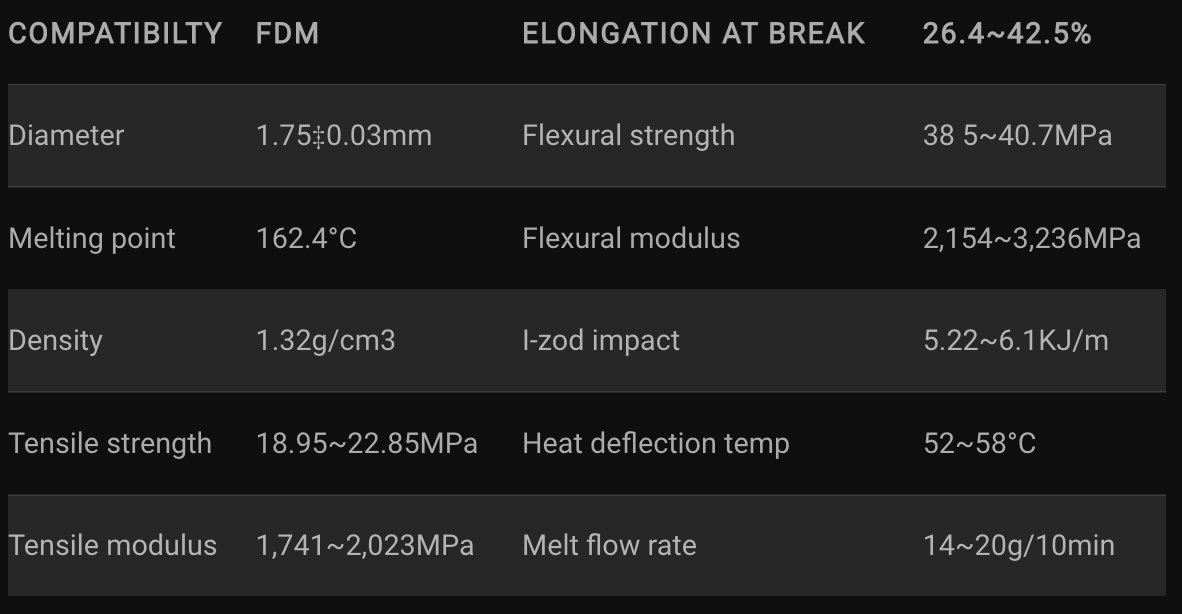
PRECAUTIONS
-
- Install the spool on the spool holder of a 3D printer, and preheat the nozzle.
- Cut the top of the filament into a spire shape, and thread it into the extruder and feeding tube.
- Manually push the filament through the feeding tube to the nozzle, until the filament melts through the nozzle.
-
When installing and replacing filaments, make sure to heat the print head (heated to above 230°C), otherwise the print head might get clogged.
Precautions.
-
- Install the spool on the spool holder of a 3D printer, and preheat the nozzle.
- Cut the top of the filament into a spire shape, and thread it into the extruder and feeding tube.
- Manually push the filament through the feeding tube to the nozzle, until the filament melts through the nozzle.
-
When installing and replacing filaments, make sure to heat the print head (heated to above 230°C), otherwise the print head might get clogged.
3D
You may also like.
You may also
like.